Pre-requisites
Install node.js, bower and git.
Git installation
- Install git tools (if not already installed) from http://git-scm.com/download/win or from https://git-for-windows.github.io/
- In the command line enter the following command(or git bash if you did not add git to your PATH):
- git config –global url.”http://”.insteadOf git://
- In VS menu Tools > Options.. > Projects and Solutions > External Web Tools
- Uncheck $(DevEnvDir)\Extensions\Microsoft\Web Tools\External\git
- Add C:\Program Files (x86)\Git\bin
Update PATH in Win 10
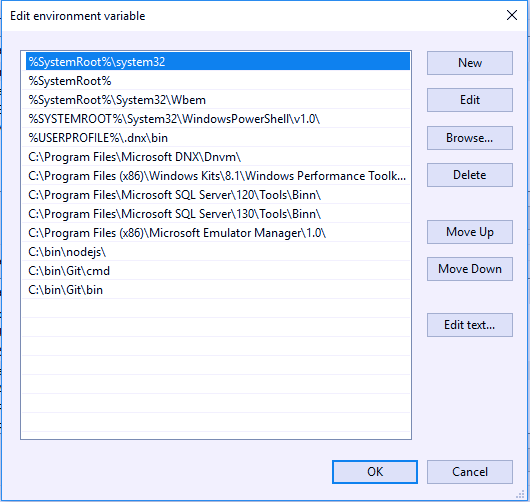
Update options in VS
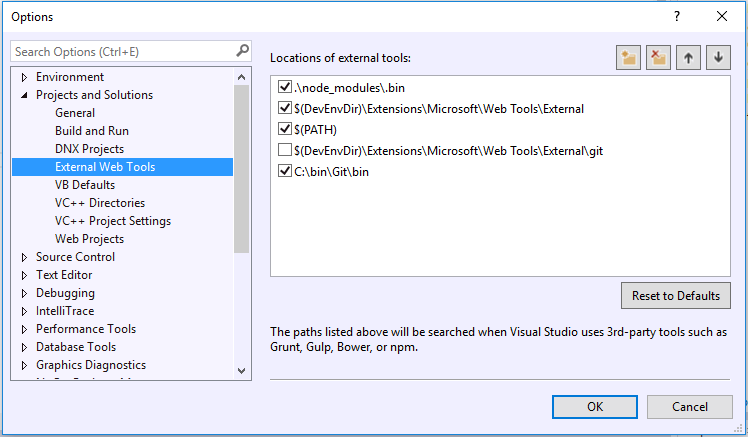
You can try also:
npm install --save npm-git-install